Searching for the coolest deepfake sites in 2024? Check out HeyEditor. It’s an awesome choice for changing faces in photos, GIFs, and videos. This tool is super easy to use, whether you’re just having fun or need it for more serious work. It’s got everything you need to swap faces smoothly and make your images or videos look real.
In this article, we’ll explore whether subscribing as a premium member on HeyEditor is worth your investment.
What Is HeyEditor
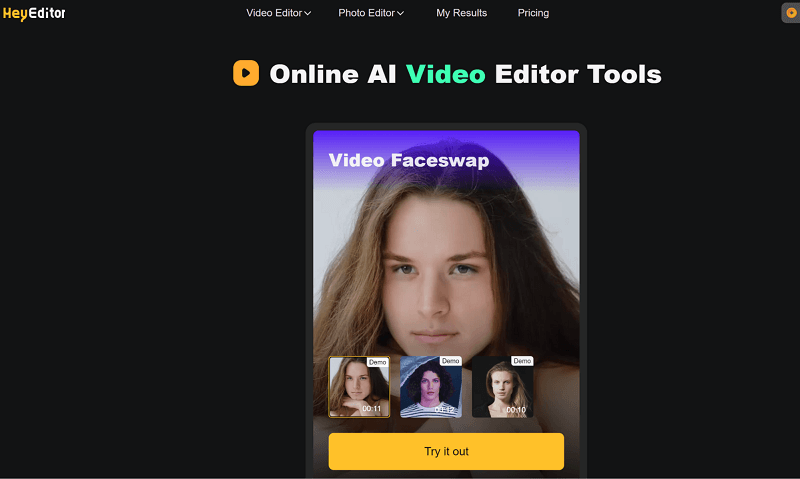
HeyEditor.net is a cutting-edge online platform offering advanced AI tools for video and photo editing. With features like Video Faceswap, Photo Faceswap, Photo to Anime, and Photo Enhancer, it caters to both beginners and professionals seeking to elevate their digital content.
This platform simplifies complex editing tasks, making high-quality editing accessible to everyone. Whether you’re looking to transform photos into anime characters, enhance image quality, or swap faces in videos, HeyEditor.net provides a seamless and intuitive editing experience.
Key Features:
- Face swap for photos, GiFs and videos
- Select face shape: same as detected face or same as selected face
- Photo to anime style
- AI photo enhancer
Pricing:
- $19.99 per month
- If you subscribe for 12 months upfront, you can enjoy $8.33 per month
- Support Paypal, Credit Card and Cryptocurrency
Read More: Top List of Deepfake Makers
How to Use HeyEditor for Face Swapping Online?
To start using HeyEditor for face swapping, you’ll need to register using your email or Google account. It’s important to note that signing up doesn’t automatically grant any credits. However, you can access a free trial by navigating to the “video editor” section, selecting “video faceswap,” and then using the provided demo videos and faces. This process allows you to test the features without any initial investment.
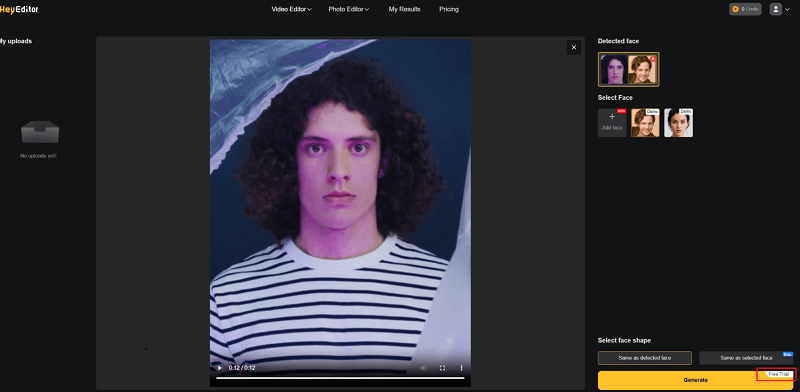
Uploading images, GIFs, and videos on HeyEditor is an exclusive feature for premium members. To evaluate the quality of HeyEditor’s deepfake capabilities, we subscribed to a premium membership. This allowed us to thoroughly test and assess the platform’s performance and output quality firsthand.
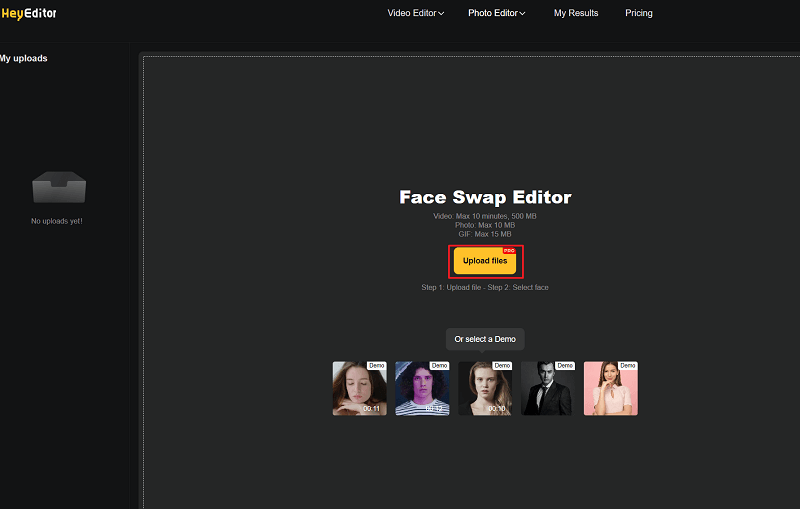
Face Swap Photo
When uploading an image for the first time, a pop-up prompt will appear on what kind of photos will get better results.
In order to test its face swap keeper and transformer features, we selected two pictures with obviously different face shapes.
1 photo face swap = 1 credit.
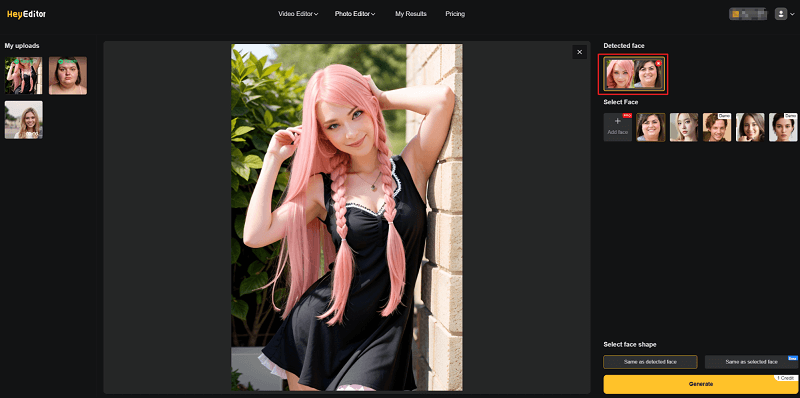
Same as selected face result:
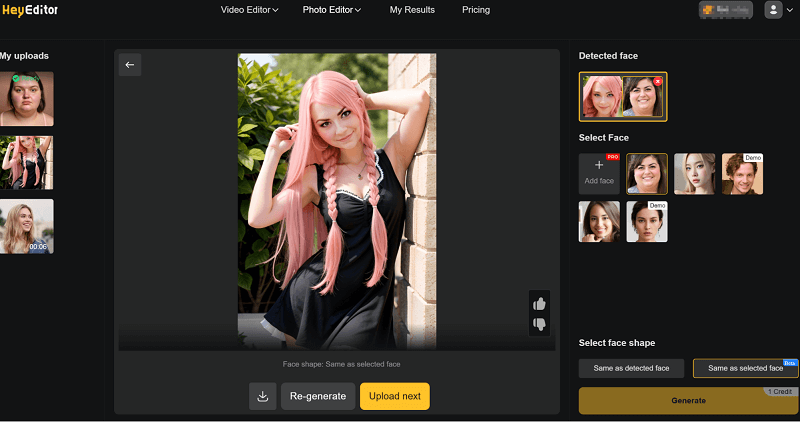
Same as detected face result:
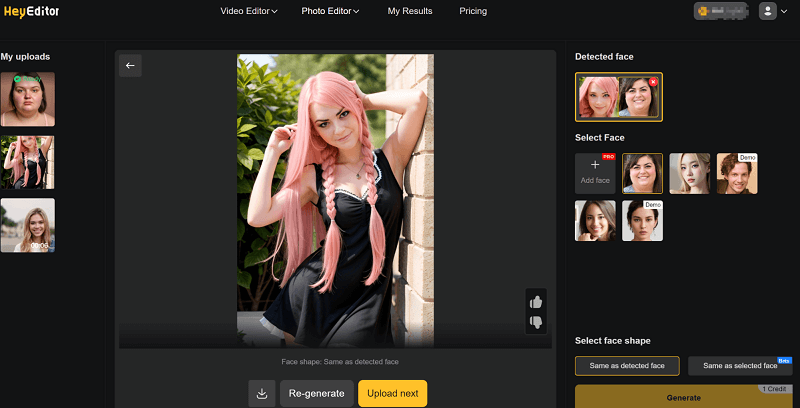
Moreover, this feature stands out as unique, a distinction not found on other deepfake websites online.
Which one do you like?
The “Same as selected face” feature, currently in beta, already shows superior performance. It’s anticipated that continued optimizations will enhance this feature, making the final deepfake results even more closely match the facial shape of the selected face.
Moreover, this feature stands out as unique, a distinction not found on other deepfake websites online.
Face Swap GIF
HeyEditor needs a clear guide for making deepfake GIFs. Right now, it’s not obvious it can do this, which might confuse some users. It doesn’t has a “GIF Faceswap” option, but you can do GIF deepfake on “Video Faceswap” or “Photo Faceswap”.
We chose a GIF with a character’s face moving a little fast. It is known that the faster the movement, the worse the performance of the deepfake tool.
1 GIF deepfake on HeyEditor = 10 credits.
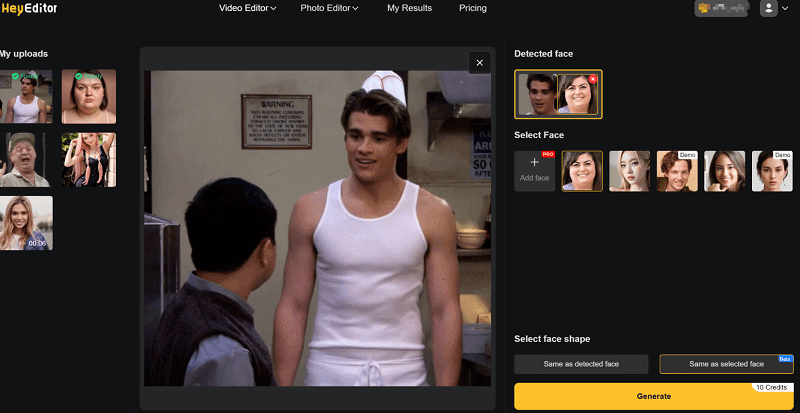
Deepfake by HeyEditor:
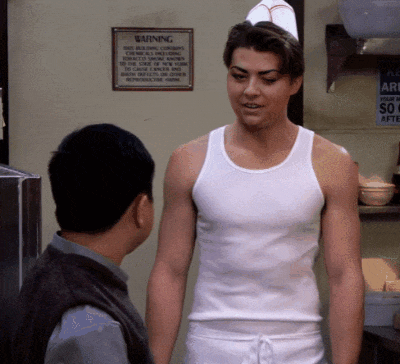
Deepfake by other deepfake website:
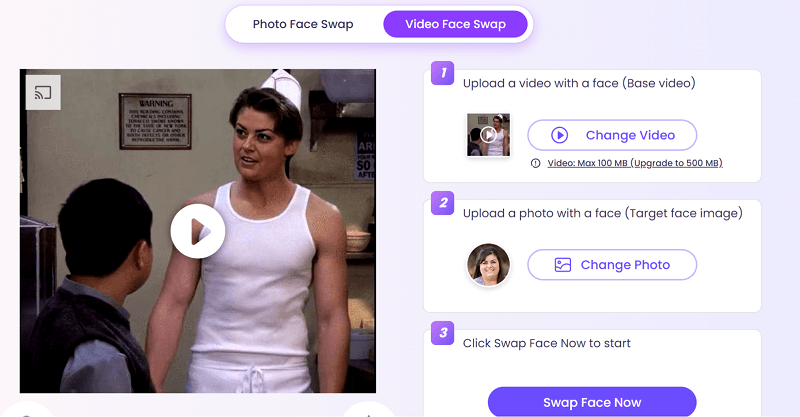
During testing, we found that HeyEditor is more compatible with GIFs with lower resolutions, and the final deepfake results are of higher quality.
Face Swap Video
For video face-changing, HeyEditor still performs well. The deepfake steps same as the above:
- Step 1: upload your video
- Step 2: upload your target face, and choose “same as detected face” or “same as selected face”
- Step 3: wait a few seconds to get a stunning deepfake result
1 second video = 1 credit
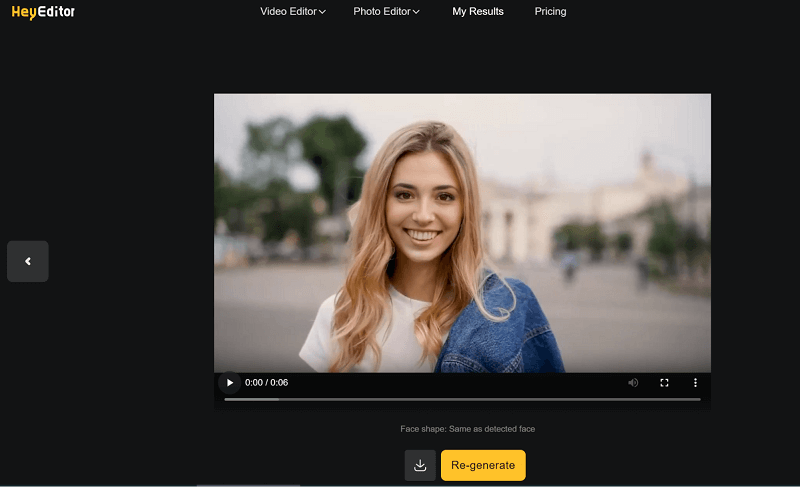
How about HeyEditor’s Photo to Anime and Photo Enhancer?
Beyond its face swapping feature, HeyEditor offers two additional features. Let’s dive in and explore these as well.
Photo to Anime
Uploading an image costs one credit on HeyEditor, but the process starts as soon as you upload. This is different from other generators where you might use credits at the “generate” step.
Anyway, 1 photo to the anime = 1 credit.
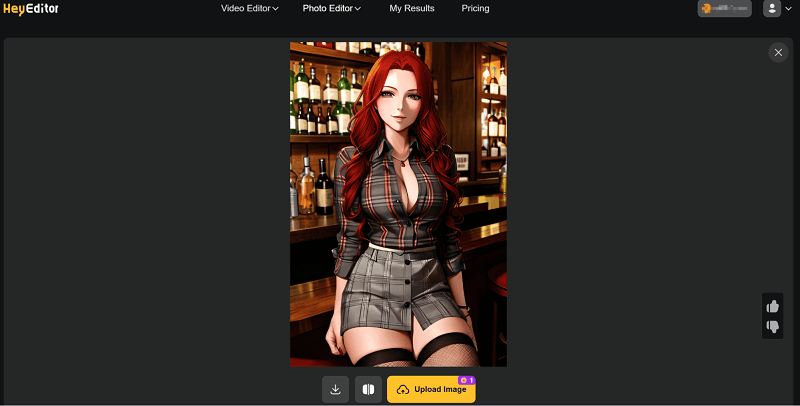
Photo Enhancer
We randomly found a low-quality image on Google to test HeyEditor’s photo enhance function.
AI enhance one photo = 1 credit
Original image:
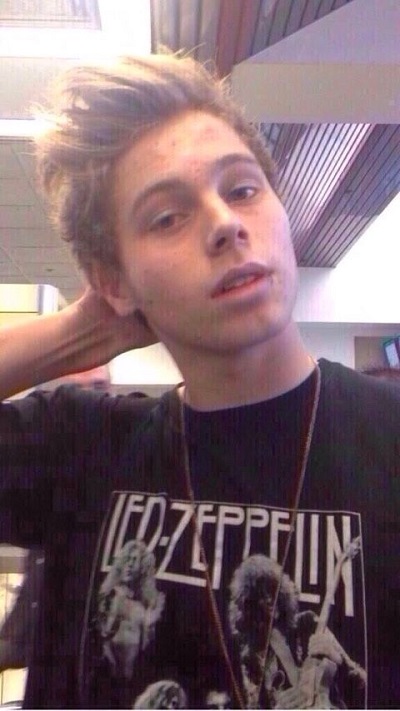
Enhanced image:
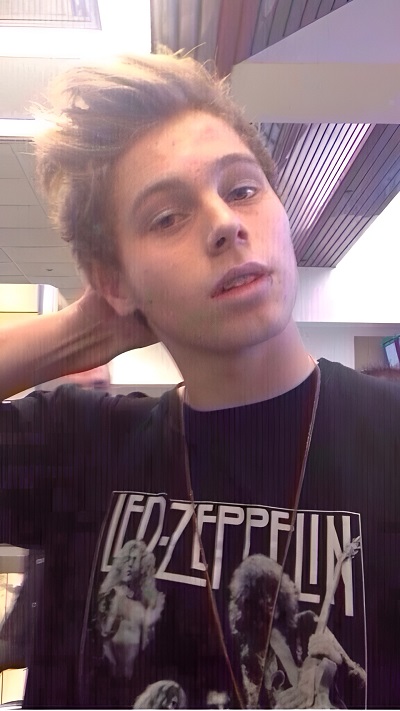
The difference doesn’t seem very big, and this feature is not worth paying for.
Using Experience for HeyEditor Deepfake Maker
HeyEditor is a cool tool for anyone looking to swap faces in photos and videos, offering high-quality and realistic results. It stands out because it’s not just about swapping faces; it lets you keep or change the shape of the face to make sure everything looks just right. Plus, it works fast, so you don’t have to wait long to see your creations.
However, to get the most out of HeyEditor, like accessing all its features, you’ll need to pay since the free trial is pretty limited. We also feel the photo enhancement feature could do a better job. So, if you’re into editing and making fun projects, HeyEditor is worth checking out, especially if you’re okay with spending a bit to get those extra cool features. Just keep in mind that while it’s great for face swaps, it might not be the top choice for making your photos look better.
Alternatives for HeyEditor
Exploring alternatives to HeyEditor, several platforms offer varied features for those interested in deepfake technology and face swapping:
- Deep-Fake.ai provides a user-friendly interface for creating deepfakes, focusing on accessibility and simplicity for beginners.
- Hugging Face dives into more technical aspects of artificial intelligence, offering tools for researchers and developers to experiment with AI models, including face swapping.
- Reface stands out for its mobile accessibility, allowing users to easily swap faces in videos and GIFs directly from their smartphones, emphasizing entertainment and social sharing.
- Facemagic offers a straightforward approach to merging faces, catering to users looking for simple, quick results without the need for complex editing tools.
Each of these alternatives brings something unique to the table, from Deep-Fake.ai’s beginner-friendly environment to Hugging Face’s deep learning playground, Reface’s mobile convenience, and Facemagic simplicity, ensuring that users can find a platform that fits their specific needs and skill levels.
Summary
In conclusion, HeyEditor offers a blend of innovative features for those interested in face swapping and enhancing their digital content. While it presents a unique opportunity to explore creative editing with features like HD results and fast processing, users must navigate the limitations of its free trial and the subscription-based model.