Remaker AI is an online AI content generator that offers various features, including face swap, text to image, uncrop image, and remove watermark. Among these, the face swap feature stands out as the most popular. Let’s dive into Remaker AI’s face swap feature and provide an ultimate review.
What Is Remaker AI Face Swap?

Remaker AI is an online face swap website that offers both single face swap and multiple face swap features for photos. Additionally, they have a deepfake video feature that is currently in beta testing. As a result, you won’t find it on the Remaker AI homepage, but you can easily access it by searching “remaker face swap video” on Google.
It appears that Remaker AI utilizes open-source deepfake software instead of a proprietary, self-trained model. As a result, the deepfake technology used by Remaker AI is similar to other face swap tools like Artguru and Pica AI.
Main Features and Pricing for Remaker AI
Remaker AI has 8 key features:
1.Face Swap: Remaker AI’s face swap feature is versatile, allowing users to perform single face swaps or multiple face swaps. Users can make use of face swap templates or upload their own original and target images.
2.AI Image Generator: Remaker AI offers various styles including anime, cartoonish, Disney, and realistic. However, the generation speed is currently slow, taking over 60 seconds. It needs to Improve the speed of image generation.

3.Uncrop Image:Although uncropping images can be done using computer drawing tools, integrating this feature into Remaker AI would provide users with a convenient and easy-to-use solution for expanding the background of original images.
4.Background Remover: The background removal feature allows users to eliminate the background from uploaded images.
5.AI Background Generator: Remaker AI’s background generator feature assists users in creating new backgrounds based on templates.
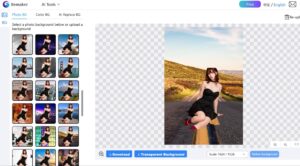
6.Watermark remover:The ability to remove watermarks, objects, logos, or text from photos with just a few clicks is a valuable feature.
7.AI Object Relacer: As an image editor, Remaker AI allows users to remove unwanted objects from images.
8.AI Image Upscaler: Remaker AI’s image upscaling feature enhances image resolution and enriches image details.
Pricing plan:
Sign up using your WeChat or Google account and receive 30 free credits. If you registered recently, you may receive 70 free credits. However, please note that the credits program has recently been adjusted.
- $2.99 for 300 credits
- $19.99 for 1,000 credits
- $49.99 for 2,500 credits
Remaker AI supports two payment methods: PayPal and credit cards.
How to Use Remaker AI Face Swapping?
Creating deepfake images using Remaker AI can be a straightforward process if you follow these steps:
Step 1: Go to the Remaker AI website and click on the “face swap” option.
Step 2: Upload an image of your choice or select one from the available templates.
Step 3: Wait for approximately 7-8 seconds for the final result to be generated.
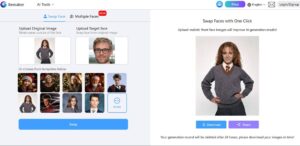
It’s important to note that all your deepfake results will be automatically deleted after 24 hours. Therefore, if you are satisfied with the deepfake image, make sure to download and save it within that time frame.
The process for creating deepfake videos using Remaker AI is similar to the steps mentioned above.
Pros and Cons for Remaker Face Swap
Pros:
1. One of the advantages of using Remaker AI is that upon signing up, users receive 30 free credits. These credits can be utilized across various Remaker AI products, including face swap, text to image, object removal, and background change. This provides users with flexibility and a range of options for their creative projects.
2. Remaker AI offers a collection of face swap templates, which can significantly assist users and save them time. These templates serve as a starting point, providing users with pre-designed options to swap faces seamlessly and effortlessly.
3. Another positive aspect of Remaker AI is its competitive pricing. For just $0.01, users can perform a face swap on a single image. This affordability makes it accessible to a wide range of users, regardless of their budget.
Cons:
1. One limitation of Remaker AI is that it does not support deepfake GIF creation. While it offers deepfake capabilities for images and videos, the option to create deepfake GIFs is currently unavailable.
2. Another drawback is the lack of support for multiple face swaps within a single video. Presently, Remaker AI only supports face swaps on individual faces within a video, rather than enabling users to perform multiple face swaps simultaneously.
3. Occasionally, users may encounter instances where the deepfake results produced by Remaker AI are not of the highest quality. While the technology is advanced, there are instances where the output may not meet the user’s expectations in terms of accuracy or visual fidelity.
While there are several alternatives available for Remaker AI, one notable option is Deep-Fake.AI. This online face swap website offers daily free trials twice a day, allowing users to explore the platform’s features. Recently, Deep-Fake.AI also introduced a deepfake video feature, expanding its capabilities beyond image deepfake.
One of the advantages of Deep-Fake.AI is its use of a self-trained deepfake model. The dedicated team behind Deep-Fake.AI continuously works to enhance their deepfake model, ensuring users can enjoy remarkable and high-quality deepfake results for both images and videos.
By leveraging their expertise and ongoing improvements, Deep-Fake.AI aims to provide users with stunning deepfake experiences, offering a compelling alternative to Remaker AI and other similar platforms.
Alternative Options for Remaker AI

While there are several alternatives available for Remaker AI, one notable option is Deep-Fake.AI. This online face swap website offers daily free trials twice a day, allowing users to explore the platform’s features. Recently, Deep-Fake.AI also introduced a deepfake video feature, expanding its capabilities beyond image deepfake.
One of the advantages of Deep-Fake.AI is its use of a self-trained deepfake model. The dedicated team behind Deep-Fake.AI continuously works to enhance their deepfake model, ensuring users can enjoy remarkable and high-quality deepfake results for both images and videos.
By leveraging their expertise and ongoing improvements, Deep-Fake.AI aims to provide users with stunning deepfake experiences, offering a compelling alternative to Remaker AI and other similar platforms.
FAQs about Remaker AI Online Deepfake Maker
1. Why Is Remaker AI Priced So Competitively?
Remaker AI is able to offer a lower price point due to its utilization of open-source deepfake software, rather than relying on a self-trained model. This approach helps to reduce development costs, allowing Remaker AI to pass on the savings to its users.
2. Is It Safe to Use Remaker AI?
Remaker AI assures users that their deepfake results will be deleted within 24 hours. However, it’s important to note that for deepfake videos, the results will be retained for a period of 30 days. This retention period is in place to ensure that users have sufficient time to download and utilize their creations, after which the videos are permanently deleted.
3. Why doesn’t the Remaker Face Swapping Video Appear on the Homepage?
The face swapping video feature is currently in the beta testing phase, which is why it may not be prominently displayed on the homepage. However, you can still access this feature by searching for “Remaker face swap video” on Google. This ensures that users can still take advantage of the functionality and explore the new feature, despite its beta status.
Conclusion
With its ability to seamlessly swap faces in images, Remaker AI offers users a convenient and fun way to transform their photos. Whether for personal use or creative projects, Remaker AI’s face swap feature delivers impressive results, making it a top choice for users seeking a reliable and enjoyable face swapping experience.