Vidnoz AI is an online deepfake maker. With its face swap feature, anyone can create funny images and videos using deepfake technology, and there is a free trial available for everyone to try it out.
Today, we will provide a detailed review of Vidnoz, discussing:
- What is Vidnoz AI
- How to use it do deepfake content
- Using experience
- Alternatives
- FAQs
What Is Vidnoz AI Face Swapping?
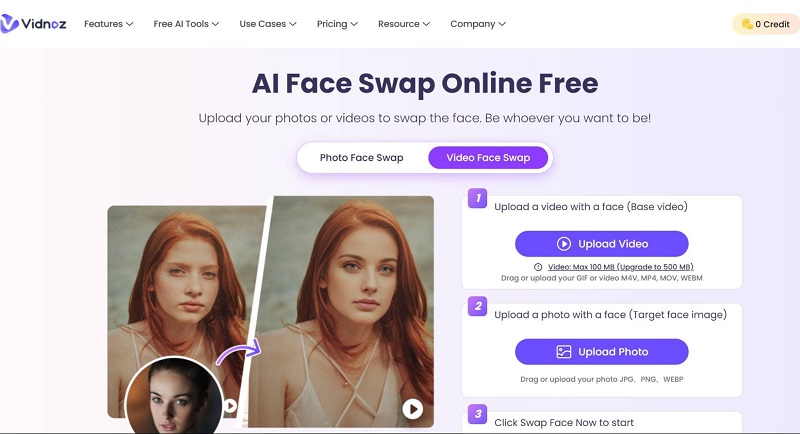
Vidnoz is a platform that provides a face-swapping feature using AI technology. Users can upload photos or videos to swap faces, allowing them to transform into someone else in images and videos.
Vidnoz operates on a credit-based system, where credits are required for face-swapping actions. Additionally, Vidnoz offers various other AI-based tools and services related to video and image editing.
Main Features:
- Face swap for photos and videos
- AI talking photo
- AI avatar generator
- Text to speech
- AI dancing photo
- AI background remover
Pricing:
- $12.99 for 80 credits
- $21.99 for 480 credits
- $29.99 for 960 credits
- Credits charge: photo = 1 credit, video = 5 credits/15s, GIF = 5 credits/15s
How to Use Vidnoz Making Deepfake Photos and Videos
Creating deepfake photos and videos using Vidnoz is incredibly easy. All you need to do is follow the provided tips and instructions, and you’ll be able to generate impressive deepfake content in no time.
Face Swap Photos
Step 1: Upload a photo with a face (original image). You can use template when you don’t have any idea.
Step 2: Upload the target face image. You can also upload some NSFW image, but don’t upload multiple faces image.
Step 3: Click swap face now and wait for 20 seconds due to you need to wait a line.
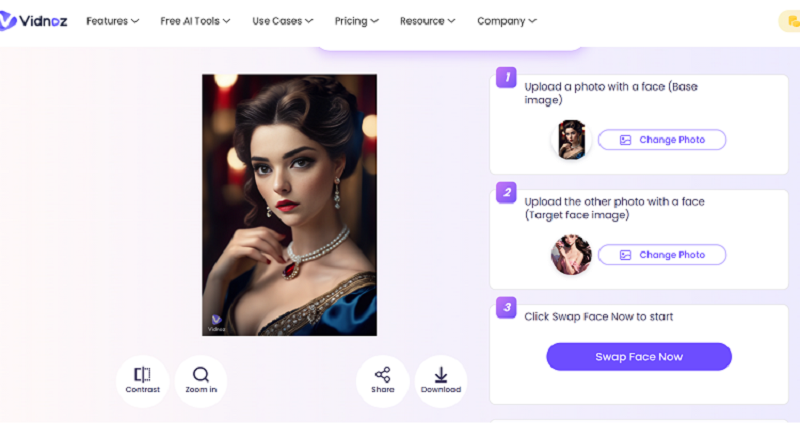
After completing your deepfake work, you can easily download it. However, please note that the final result will have a Vidnoz watermark. To remove the watermark, you can upgrade to a premium membership, which offers this exclusive feature.
Face Swap Videos
This is a best part of Vidnoz, you has 3 minutes free deepfake video time.
Step 1: Upload video (max 100 MB, support M4V, MP4, MOV, WEBM)
Step 2: Upload photo (support JPG, PNG and WEBP)
Step 3: Click swap face and wait for a few minutes. There are high demand in free trial, so we must wait.
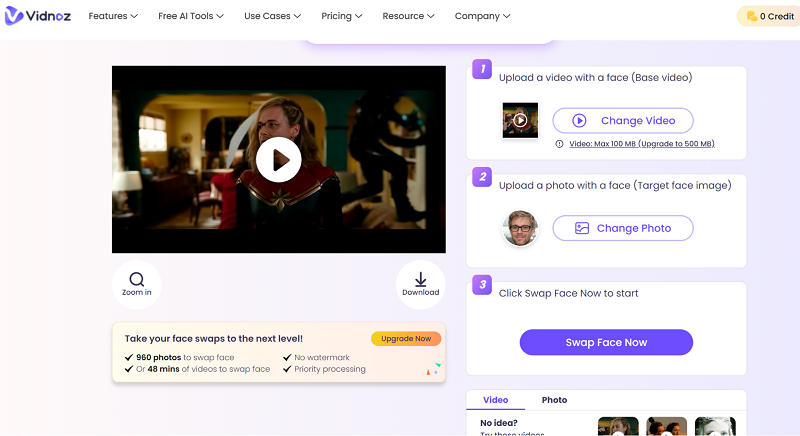
While using Vidnoz, it’s worth noting that the software may not be able to accurately remove glasses in the final result. However, the overall face-swapping effect provided by Vidnoz is impressive and delivers good-quality results.
Using Experience for Vidnoz
When considering the use of Vidnoz, it’s important to understand both the advantages and limitations of the platform to make an informed decision.
Pros:
- Free Face Swap for Photos: Vidnoz provides an opportunity for users to swap faces in photos without any cost, making it accessible for newcomers to face swapping technology.
- Free Deepfake Videos: New users can enjoy up to 3 minutes of free deepfake video creation, allowing them to experiment and explore the technology without financial commitment.
- Pre-setting Templates: Vidnoz offers a range of templates that simplify the creation process, making it easier for beginners to achieve their desired results.
Cons:
- Watermark on Final Result: The free version of Vidnoz includes a watermark on the final output, which can detract from the professional appearance of the results.
- Waiting Time for Free Plan: Users on the free plan may experience longer waiting times, as priority is given to paid plans. This can be a drawback for users seeking quick results.
- Quality Issues with Certain Faces: The quality of deepfake results can be inconsistent, particularly when the target face is at an angle, blurred, or partially obscured by glasses. This may limit the effectiveness of the face swap in certain scenarios.
- Vidnoz offers accessible and user-friendly features, particularly for beginners. However, the presence of a watermark, potential waiting times, and limitations in achieving high-quality results with certain face types are factors to consider when using the free plan.
Vidnoz Alternatives for Face Swapping
There are several online websites that offer face swapping features, such as Huggingface, Deep-Fake.ai, and Remaker.
However, when it comes to creating deepfake images and videos, Deep-Fake.ai emerges as a strong alternative to Vidnoz. Deep-Fake.ai excels in solving some of the face swap deepfake issues that Vidnoz may encounter, particularly when dealing with target faces wearing glasses.
Here is an example:
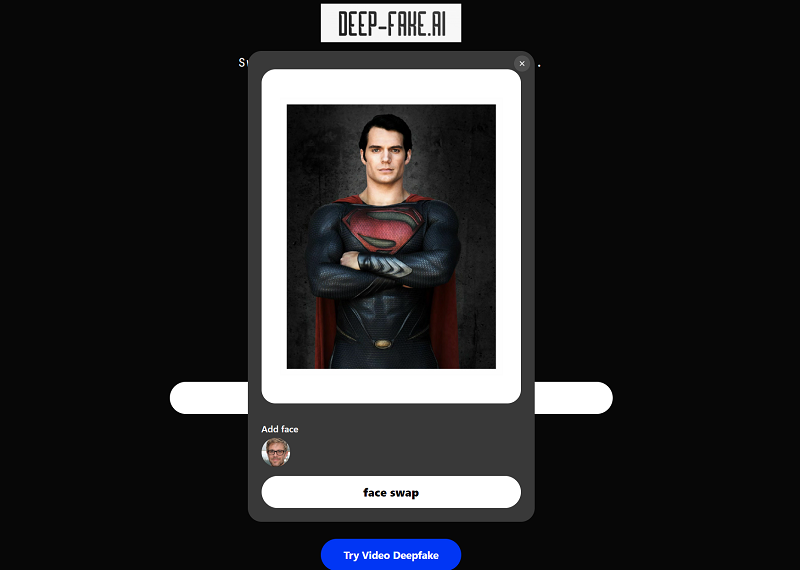
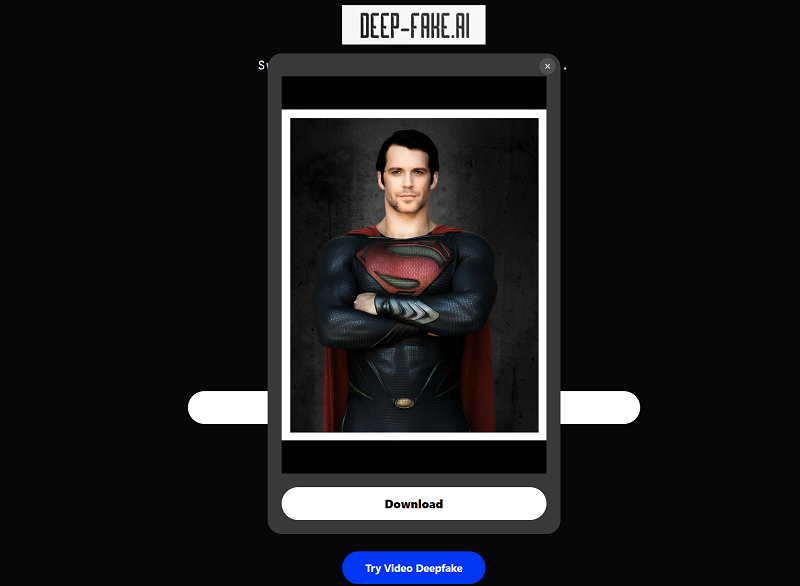
Deep-Fake.ai stands out by utilizing a self-trained model, which allows it to consistently update and stay at the forefront of deepfake technology.
FAQs about Vidnoz Deepfake Online Website
1.Is It Necessary to Purchase the Premium Plan for Vidnoz?
Vidnoz offers a free plan for deepfake images and a 3-minute free trial for deepfake videos. Therefore, utilizing the free trial is a recommended choice. Additionally, it’s worth noting that the premium plan for Vidnoz is slightly more expensive compared to other deepfake makers.
2.Is It Necessary to Sign Up for Vidnoz?
The truth is, even without signing up, you can still enjoy the deepfake photo and video services provided by Vidnoz. However, signing up offers additional benefits. By creating an account, Vidnoz allows you to store and access your deepfake images and videos conveniently. You can easily find and manage your works in the “My Files” section, providing a more organized and personalized experience.
3.How about Vidnoz Customer Support?
Vidnoz offers online support to assist you with any questions or issues you may encounter. When seeking support, it is recommended to provide a detailed description of your question or problem. You will be prompted to choose a request type and describe the issue you are facing. Additionally, if possible, including a video to better explain the issue can help you receive more effective support.
However, it is important to note that there is no specified timeframe mentioned regarding the resolution of the issue. Response times may vary depending on the complexity of the problem and the workload of the support team.
4.Is It Worth to Use Vidnoz Face Swapping?
Indeed, Vidnoz’s free plan for face swapping is highly appreciated, even though its deepfake results may not surpass those of Deep-Fake.ai. Nonetheless, Vidnoz remains a solid choice for face swapping and offers a free option for users seeking to explore and experiment with this technology.
Summary
In conclusion, Vidnoz AI offers an accessible and user-friendly platform for creating deepfake content. Its face swap feature enables users to generate amusing images and videos through the utilization of deepfake technology. With a free trial option available, Vidnoz allows everyone to experience and explore the capabilities of this innovative tool.
Comments
2 responses to “Vidnoz: Free Face Swap Website for Deepfake Content”
Hello to all, how is all, I think every one is getting more from this website, and your views are nice designed for new viewers.
Thanks for liking our deepfake product review. We’ll keep up the good work!